If you're wondering how to stake ADA on CoinSpot, then you've come to the right place.
In short, you can't. CoinSpot doesn't allow for staking of Cardano ADA on the Coinspot exchange.
For users that are holding ADA on CoinSpot, and you want to earn rewards from holding your ADA, you will need to move your ADA from the CoinSpot exchange into your own wallet using Daedalus or Yoroi.
You can follow one of our tutorials in regards to how to stake Cardano using Daedalus or how to stake ADA on Yoroi.
How to Stake ADA on CoinSpot in Four Steps
Since you can't stake ADA directly on CoinSpot, you will need to follow these steps to create a new wallet in Daedalus or Yoroi and then transfer your ADA from the exchange
Total Time 30 minutes
Download Daedalus or Yoroi Wallet
Firstly start by downloading one of the official Cardano wallets, Yoroi or Daedalus. Yoroi is a lightweight wallet created by Emurgo that uses third party web servers to connect to the blockchain. You can set up a Yoroi wallet and start delegating in 5 minutes.
Daedalus is a full node wallet. It requires you to download the entire blockchain on your computer. The benefit here is that you do not need to depend on a third party server to connect to the blockchain. In times of high demand, the Daedalus wallet will always be connected as long as you have an Internet connection.
Create a New Wallet
In either application, follow the process to create a new wallet. Please follow our full guides for either wallet to get you started.
how to stake Cardano using Daedalus or how to stake ADA on Yoroi
Transfer ADA from CoinSpot to Your Wallet
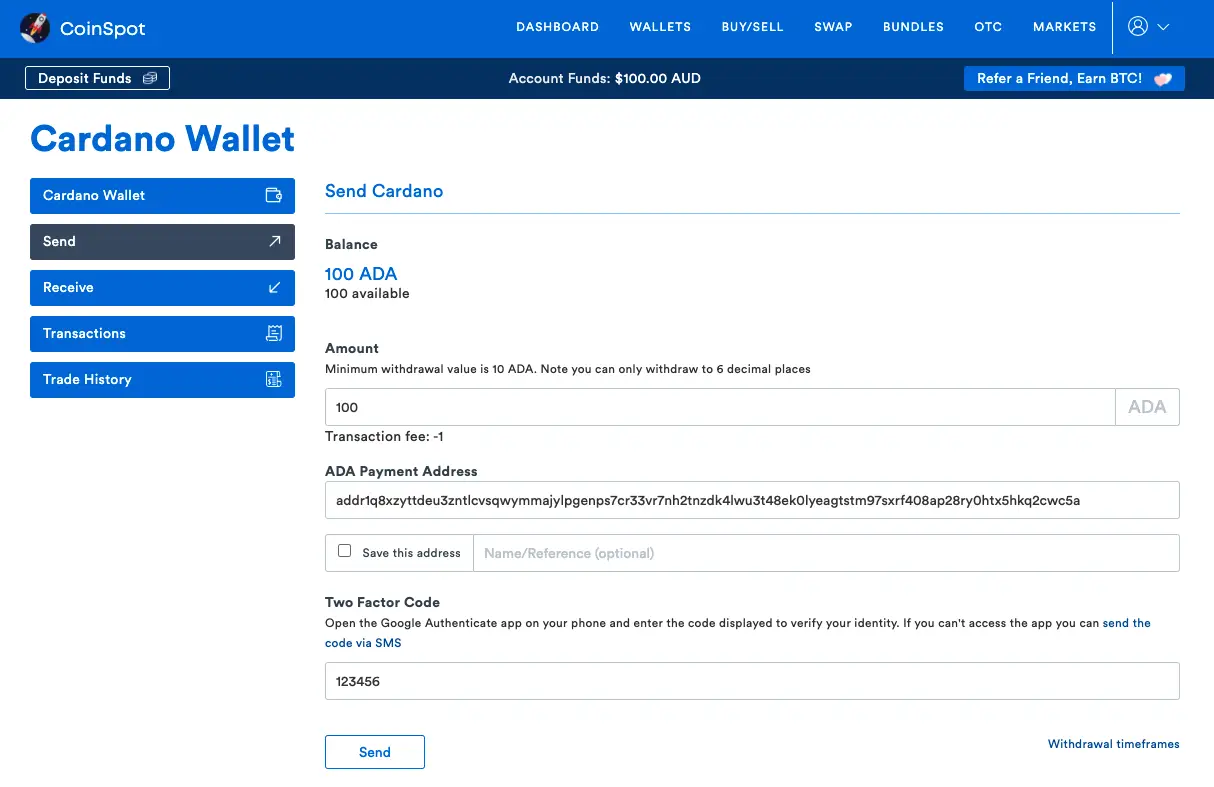
From your Daedalus or Yoroi wallet, choose RECEIVE. This will give you a receiving address that you can send ADA to.
1) Log into your CoinSpot account and go to your Cardano/ADA Wallet.
2) Click, SEND.
3) Type in the amount of ADA that you want to send, paste in the ADA payment address that you just copied from Daedalus or Yoroi.
4) Enter in your Two Factor Code and press SEND.
5) You will also be sent an email notification to verify your transfer. You will need to confirm your transaction from the email.
The transaction may take a few minutes to complete.
Delegating Your ADA To Earn Rewards
Once you have received your ADA from CoinSpot, you can start the delegation process.
1) Click on the DELEGATION menu to go to the delegation centre.
2) In the search box, type in the pool that you want to delegate to, ADAOZ.
3) Click DELEGATE and confirm the transaction to start delegating to the pool and you're done.
It's fairly quick and easy to start moving your ADA from an exchange and start delegating to earn rewards.
If you need help, feel free to reach out to support to get you started.




