Here is a list of commands that you may find useful to help monitor your nodes of your stake pool.
HTOP
If you have this installed, you can easily monitor the CPU & memory usage of all the processes on your server.
'htop' is a cross-platform ncurses-based process viewer. It is similar to 'top' but allows you to scroll vertically and horizontally, and interact using a pointing device (mouse). You can observe all processes running on the system, along with their command-line arguments, as well as view them in a tree format, select multiple processes and acting on them all at once. Tasks related to processes (killing, renicing) can be done without entering their PIDs.
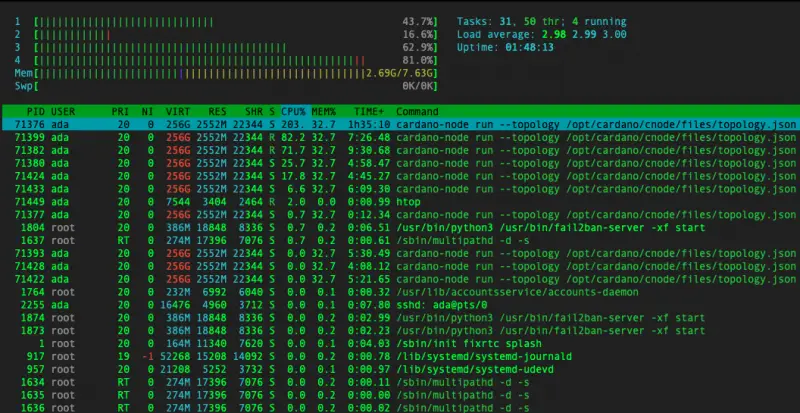 Screenshot of HTOP and all the processes running on a Cardano Stake Pool relay
Screenshot of HTOP and all the processes running on a Cardano Stake Pool relay
You can see the PID, user, CPU percentage usage and memory percentage usage and kill off anything that seems to have gone astray.
landscape-sysinfo
This is a quick command to see the basic system usage.
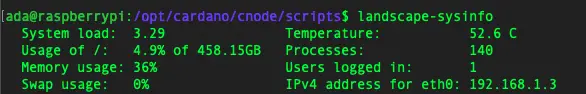 landscape-sysinfo display on a Raspberry Pi
landscape-sysinfo display on a Raspberry Pi
Important factors that you'd want to see at a glance include disk space usage, system load with 1 being a full CPU usage, temperature and memory usage. Since this server that I'm monitoring is a Raspberry Pi, it runs fairly hot and needs monitoring. The landscape-sysinfo command is also useful for getting the network IP address of the server.
hostnamectl
Changing the host name of the server will ensure that you know which server you're logging into at a glance.
sudo hostnamectl set-hostname newNameHereYou'll need sudo permissions to set the new host name. Replace newNameHere with the desired name. I like to add the location as the name of the relay.
This document is continuously updated.





