Prime Protocol Testnet is Live! The release of Prime on public Testnet enables the entire crypto community to help test the protocol that they’ve been building over the last several months.
Prime Protocol will randomly allocate 4,000 Prime Pioneer NFTs to anyone who will test the platform by the 27th of February 2023.
Plus, getting involved in a project from its early stages could lead to you being included in a possible future Retroactive Airdrop after TGE.
About Prime Protocol
Prime Protocol is a cross-chain prime brokerage that allows users to borrow against the value of their entire portfolio of assets across numerous chains, pushing the boundaries of decentralized finance by breaking down the silos between blockchains and creating one of the first cross-chain xApps.
Prime Protocol allow users to seamlessly borrow against their entire portfolio of base assets, staked assets, iB Tokens, and more -- all at an extremely competitive interest rate. Users can continue to earn farming and staking rewards when these assets are deposited into Prime, opening up a plethora of opportunities for yield hunting.
$USP is an overcollateralized stablecoin, stabilized by Prime's monetary policy. One decentralized stablecoin for every DeFi ecosystem.
How to join the Prime Protocol Testnet ?
Requirements to earn free crypto coins
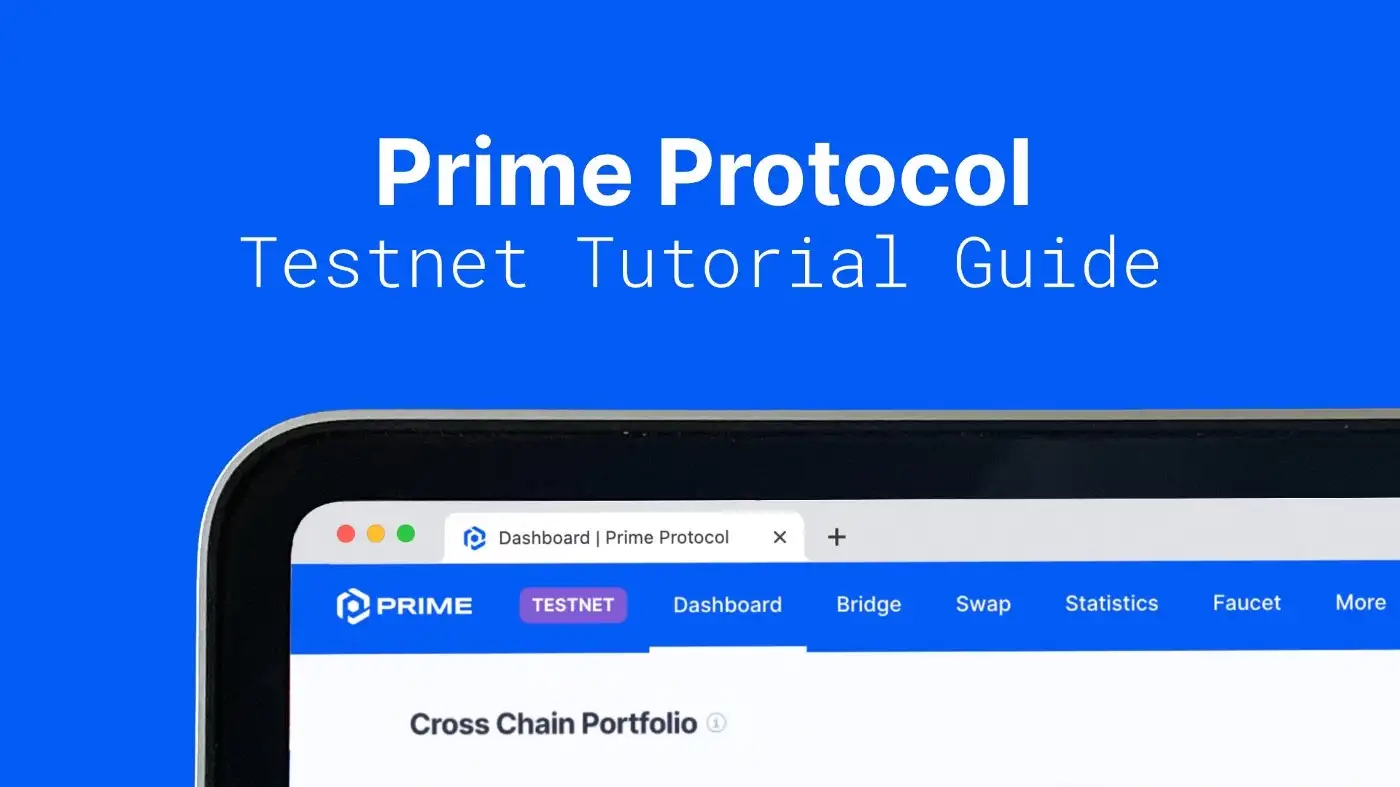
Native blockchain
Step-by-Step Guide ''Prime Protocol Testnet''
Prime Protocol is excited to share this beta version of Prime to test the functionality behind the cross-chain borrowing platform. Please share with them any bugs you encounter or any suggestions in the Discord channel named #testnet-feedback!
▪️ Borrowing on Prime Protocol:
- Head over to the Prime Protocol ÐApp & Connect Metamask or WalletConnect.
- In order to make transactions on Prime Testnet, you will need to obtain some tokens via the Fantom | Fuji | Moonbase Alpha | Mumbai | Goerli faucets.
- Now, click the “Select Network” dropdown and select a network. The application will direct you to add the selected network to your wallet.
- Navigate to the “Faucet” tab of the application. This page will allow you to mint your collateral tokens needed to test the functionality of Prime. Navigate to the BTC column and click “Mint.” A message will pop up asking you to confirm the transaction to mint Testnet collateral tokens. After you’ve minted your faucet tokens, return to the dashboard.
- You can now deposit your collateral tokens into the protocol. Select “Deposit” in the BTC column to deposit Bitcoin into your Prime Balance and click deposit. Repeat the process to deposit DOT and USDC. Once this is complete, you can now request a loan!
- To request a loan, navigate to the borrowed balances portion of the dashboard. Find the “USP” line, and click “borrow.”
- Finally, press “take loan” and confirm the transaction. When the transaction is completed, you have officially borrowed against your entire portfolio!
▪️ Swapping stablecoins on Prime Protocol:
- After you’ve tested loans, now let’s try swapping. Navigate to the swap tab at the top of the application. Prime’s Swap feature allows you to swap between stablecoins.
- Select USP in the swap amount dropdown box. In the “Swap for” box, select USDC from the dropdown menu. You will see your stablecoin balances listed underneath the swap amount box. Enter the swap amount to signify swapping, and click swap. After confirming the transaction, your balance will update to reflect the amount you swapped for.
▪️ Bridging $USP between chains:
- After you’ve tried swapping, navigate to the Bridge tab on the application. The Bridge feature of Prime allows you to bridge $USP to any supported chain on Prime.
▪️ Withdrawing funds from Prime Protocol:
- After you’ve successfully tested the Bridge feature of Prime, return to the dashboard to test a withdrawal from your account. Return to the BTC column under Prime Balances, and select the “Withdraw” button. A pop-up window will appear, and you will be able to see your total balance as well as your maximum withdrawal amount.
- Enter the Withdrawal amount to withdraw Bitcoin from your account, and confirm the transaction to complete your withdrawal.
- After you’ve tested the Withdraw function, you can now test the ability to repay all or part of your $USP loan with the remaining collateral in your account. To test this functionality, click “Repay Loan.” You can repay your loan from any chain that you hold a balance of that asset on.
- Repaying your loan can come from any chain that you have a $USP balance on. You can easily swap chains from the network dropdown menu, and your balance will be shown underneath the “Repay amount” box. Prime helps make your DeFi experience easier using cross-chain!
- This is just a small sample of what is possible on Prime. Feel free to switch between networks and try the functionality of cross-chain across the entire application. If you’ve gotten this far, congratulations! You have officially tested Prime Protocol.
▪️ Prime Protocol will randomly allocate 4,000 Prime Pioneer NFTs to anyone who will test the platform by the 27th of February 2023. The minting instructions will be published at a later date!
* Follow @Prime_Protocol on Twitter, RT this Tweet, and join Discord to stay up to date with all things Prime. Good Luck!
When using decentralized applications (ÐApps), it’s critical to remember that YOU are responsible for the security of your digital assets!





