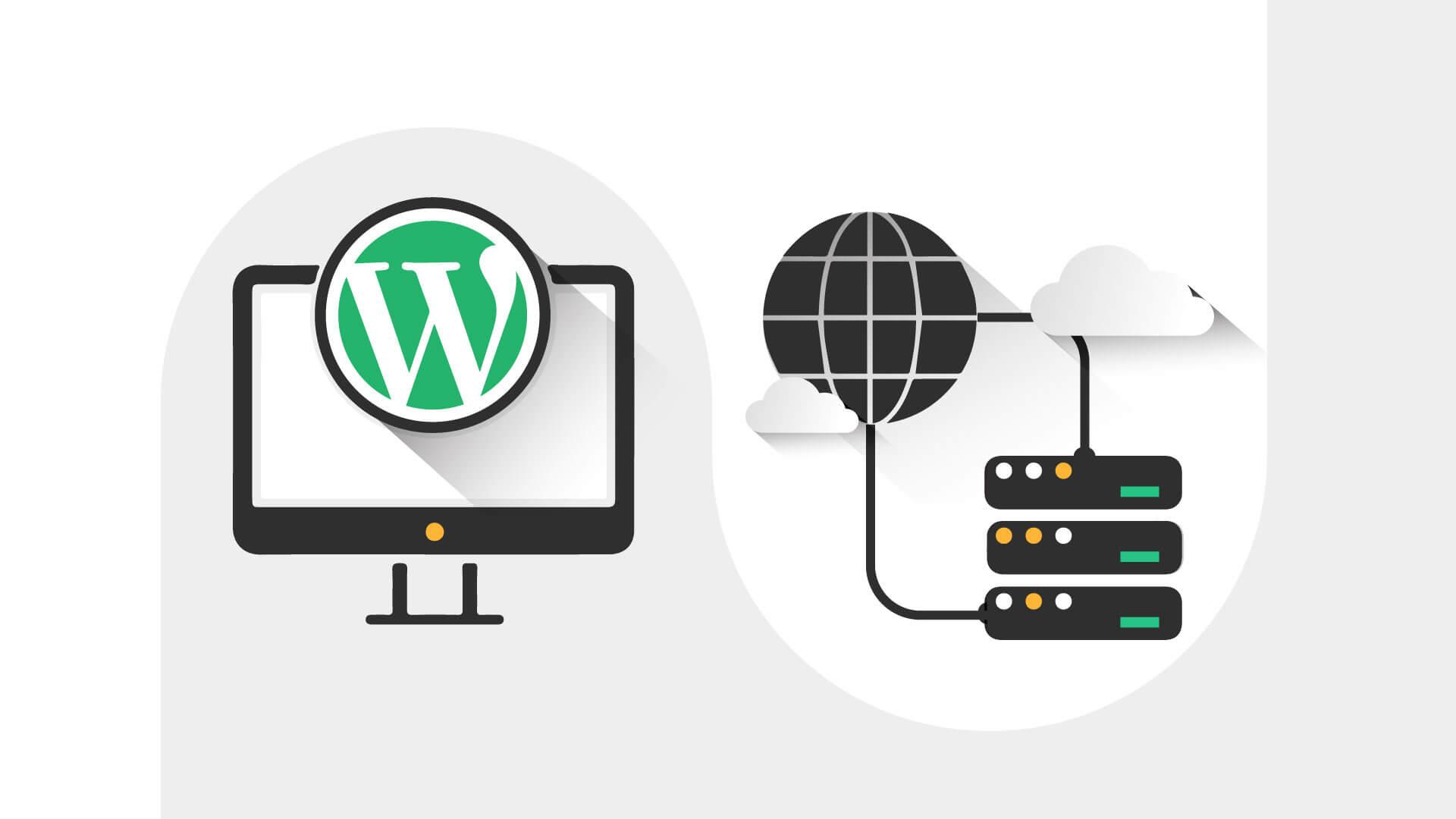Why you need to backup your WordPress site
If you're someone who runs a wordpress web hosting website, then you know how much time and effort you have put into it. It's a platform that is used by millions around the world and is known for its reliability, simplicity, and flexibility. However, despite its popularity and robustness, WordPress sites are not immune to cyber attacks, server crashes, and other unforeseen circumstances that can lead to data loss.
This is why it is important to have a backup system in place. Backing up your WordPress site ensures that your data is safe and secure, and can be restored in case of any unexpected data loss. Imagine if you have spent months or years working on your website, only to lose all your data due to a server crash or a hacker attack.
Backing up your WordPress site is like taking out an insurance policy for your business. With regular backups, you can protect your website, its data, and prevent any significant loss of revenue or customers.
Moreover, backups are not just important for disaster recovery purposes. They can also be used to migrate your website to a new hosting platform or server. In addition, they can help you test new plugins, themes, or software to ensure that they don't negatively affect your website's performance or functionality.
Therefore, to ensure the smooth running and longevity of your WordPress site, it's important to have a backup and restore system in place.
Types of data you should backup (files, database)
When backing up your WordPress site, it's important to understand the types of data that you should be backing up. There are two main types of data that you should focus on; files and the database.
Files include all of the images, videos, plugins, and themes that you have installed on your site. They're the elements that make up the visual and functional components of your website. Backing up these files ensures that you can quickly restore your site to its original state if it's ever lost or damaged.
The database includes all of the information that's stored in WordPress, including posts, pages, comments, and user data. This is the core of your website and without it, your site would not function properly. Backing up the database ensures that you don't lose all of your hard work and data in the event of a disaster.
It's important to note that both types of data are equally important and should be backed up on a regular basis. Backing up both files and the database ensures that you have a complete backup of your website, which is essential for a smooth and quick restoration process.
In summary, backing up your wordpress hosting site is crucial to ensure that you can quickly restore it in case something goes wrong. Make sure to focus on backing up both files and the database to have a complete backup of your website.
What to consider when choosing a backup solution
When it comes to choosing a backup solution for your WordPress site, there are several factors you should consider. The first thing to determine is the type of backup you need. Do you want a full backup of your entire site, including all files and data, or just a backup of your database? This will depend on the size of your site and how frequently you make changes to it.
Another factor to consider is the frequency of backups. Do you need to backup your site daily, weekly, or monthly? This will depend on how often you update your site and how critical your data is. The more frequently you backup your site, the less data you'll lose in the event of a disaster.
It's also important to consider the reliability of the backup solution. You want to choose a solution that is dependable and won't fail you when you need it most. Look for a backup solution that offers automatic backups and has a proven track record of success.
Another factor to consider is the ease of use of the backup solution. You don't want to choose a solution that is difficult to set up and use. Look for a solution that is user-friendly and has a simple interface.
Finally, you should also consider the cost of the backup solution. While you don't want to skimp on a backup solution, you also don't want to overspend. Look for a solution that fits within your budget and offers the features you need to keep your site safe and secure. By considering these factors, you can choose the right backup solution for your WordPress site and ensure that your data is always protected.
How to backup your WordPress site manually
Backing up your best web host wordpress site manually may seem like a daunting task, but it can be a simple and effective way to ensure that your site is secure and protected. Here are some steps to follow:
1. First, log in to your WordPress dashboard and navigate to the “Tools” menu.
2. From there, select “Export.” This will create a backup of all your site’s content, including posts, pages, comments, and media.
3. Choose the option to “Export All” to ensure that everything is backed up.
4. Once the export is complete, you will have a file saved to your computer that contains all of your site’s content.
5. Next, you’ll need to backup your site’s database. To do this, you’ll need to access your hosting account’s control panel (usually cPanel).
6. Navigate to the “MySQL Databases” section and select “phpMyAdmin.”
7. From there, select your site’s database and click “Export.” Choose the option to export in SQL format.
8. Once the export is complete, you will have a file saved to your computer that contains all of your site’s database information.
9. Finally, you’ll need to backup your site’s theme and plugin files. These files can be found in the “wp-content” folder in your site’s root directory.
10. Zip up the “wp-content” folder and download it to your computer.
Congratulations! You’ve successfully created a manual backup of your WordPress site. It’s important to store these files in a safe place, such as an external hard drive or cloud storage service, to ensure that you can easily restore your site if anything goes wrong.
How to use a backup plugin to backup your WordPress site
Using a backup plugin is one of the easiest and most reliable ways to backup your WordPress site. There are many backup plugins available in the best web hosting for wordpress repository, but we recommend using one of the following popular options - UpdraftPlus, BackupBuddy, or VaultPress.
To begin, install and activate your preferred backup plugin. Once that's done, you'll need to configure the backup settings. We suggest scheduling regular backups (weekly or daily), backing up all files on your site (including themes, plugins, and databases), and storing backups offsite to ensure that they're safe in the event of a hosting platform failure.
Most backup plugins will also allow you to set up automatic backups so you don't have to worry about manually backing up your website every day. Once the backup settings are configured, you can perform a manual backup of your site by clicking on the "Backup Now" button within the plugin.
It's important to note that backup plugins can significantly slow down your website. Therefore, it is recommended to only run backups during off-peak hours or when traffic to your website is lower. Additionally, ensure that your hosting platform has enough storage space to store your backups.
In conclusion, using a backup plugin is a simple and effective way to backup your WordPress site. Just remember to configure your backup settings and schedule regular backups to ensure that your website is always protected.