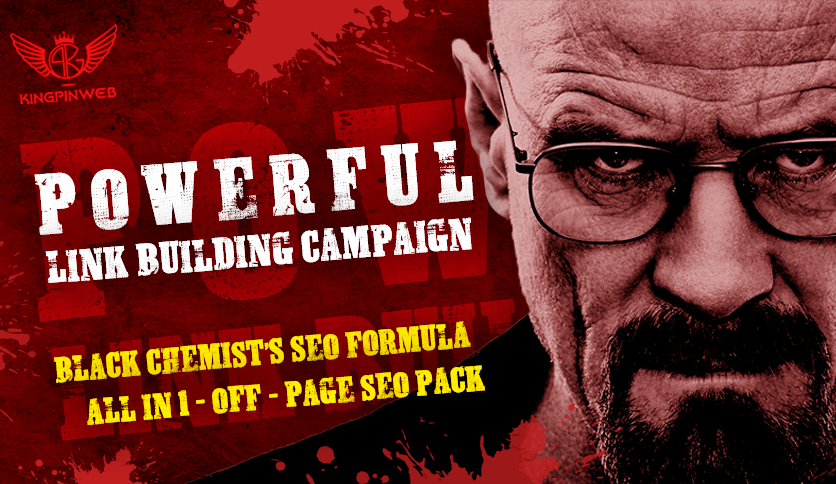In today's competitive e-commerce landscape, customer engagement is a crucial element for driving sales and building lasting relationships. Shopify Inbox is a powerful tool designed to enhance your customer service capabilities and improve engagement with your audience. Here's a comprehensive guide on how to use Shopify Inbox effectively to boost customer interactions and grow your business.
1. Understanding Shopify Inbox
Shopify Inbox is a messaging platform that allows you to communicate with your customers directly from your Shopify admin. It integrates with your online store and other messaging platforms like Facebook Messenger and Apple Business Chat, providing a unified interface for managing customer inquiries and interactions.
2. Setting Up Shopify Inbox
To start using Shopify Inbox, follow these steps:
-
Install Shopify Inbox: Go to the Shopify App Store and install the Shopify Inbox app. It’s free and easy to set up.
-
Connect Messaging Platforms: Integrate Shopify Inbox with other messaging platforms you use, such as Facebook Messenger or Instagram Direct, to consolidate all customer interactions in one place.
-
Customize Chat Appearance: Customize the chat widget to match your store’s branding. Adjust the colors, greetings, and automated responses to create a cohesive brand experience.
3. Leveraging Automated Messages
Automated messages are a powerful feature of Shopify Inbox that can significantly enhance customer engagement:
-
Greeting Messages: Set up automated greeting messages to welcome visitors when they land on your site. This creates an immediate connection and invites them to ask questions.
-
Quick Replies: Use quick replies for common questions such as shipping information, return policies, and product details. This saves time and ensures that customers receive prompt responses.
-
Away Messages: When you’re not available to respond immediately, set up away messages to inform customers when they can expect a reply. This helps manage expectations and maintains a positive customer experience.
4. Personalizing Customer Interactions
Personalization is key to effective customer engagement. Shopify Inbox allows you to:
-
Use Customer Data: Access customer data such as their order history, browsing behavior, and preferences to tailor your responses and recommendations. Personalized interactions show customers that you value them as individuals.
-
Follow Up: After resolving a customer’s query, follow up with them to ensure they are satisfied with the solution. This can lead to higher customer satisfaction and loyalty.
5. Integrating Shopify Inbox with Your Workflow
To maximize the benefits of Shopify Inbox, integrate it seamlessly into your workflow:
-
Assign Conversations: If you have a team, assign conversations to specific team members based on their expertise. This ensures that customers receive the best possible assistance.
-
Use Tags: Tag conversations to categorize them based on topics or urgency. This helps in prioritizing and managing customer interactions efficiently.
-
Monitor Performance: Use Shopify Inbox’s analytics to monitor response times, customer satisfaction, and other key metrics. This data can help you identify areas for improvement and optimize your customer service strategy.
6. Encouraging Customer Engagement
Actively encourage customers to engage with you through Shopify Inbox:
-
Promote Live Chat: Highlight the live chat feature on your website to let customers know they can get instant help. Use call-to-action buttons and banners to draw attention to the chat option.
-
Offer Exclusive Deals: Engage customers by offering exclusive deals or discounts through the chat. This can incentivize them to make a purchase and increase their engagement with your brand.
-
Request Feedback: Ask for feedback after resolving issues or completing a purchase. Customer feedback is valuable for improving your products and services.
7. Training Your Team
Ensure your team is well-trained to use Shopify Inbox effectively:
-
Provide Training: Conduct training sessions to familiarize your team with the features and functionalities of Shopify Inbox. This includes setting up automated messages, handling customer inquiries, and using customer data for personalization.
-
Set Guidelines: Establish guidelines for tone, response times, and escalation procedures. Consistent and professional communication is essential for building trust and loyalty.
8. Staying Updated
Shopify regularly updates its features and functionalities. Stay informed about the latest updates to Shopify Inbox to leverage new tools and improvements. Subscribe to Shopify’s newsletters, join their community forums, and attend webinars to keep your knowledge up-to-date.
Conclusion
Shopify Inbox is a powerful tool that can significantly enhance your customer engagement strategy. By setting it up effectively, leveraging automated messages, personalizing interactions, integrating it into your workflow, encouraging engagement, training your team, and staying updated, you can provide exceptional customer service and foster long-term relationships with your customers. Implement these strategies to maximize the benefits of Shopify Inbox and watch your customer satisfaction and sales soar.