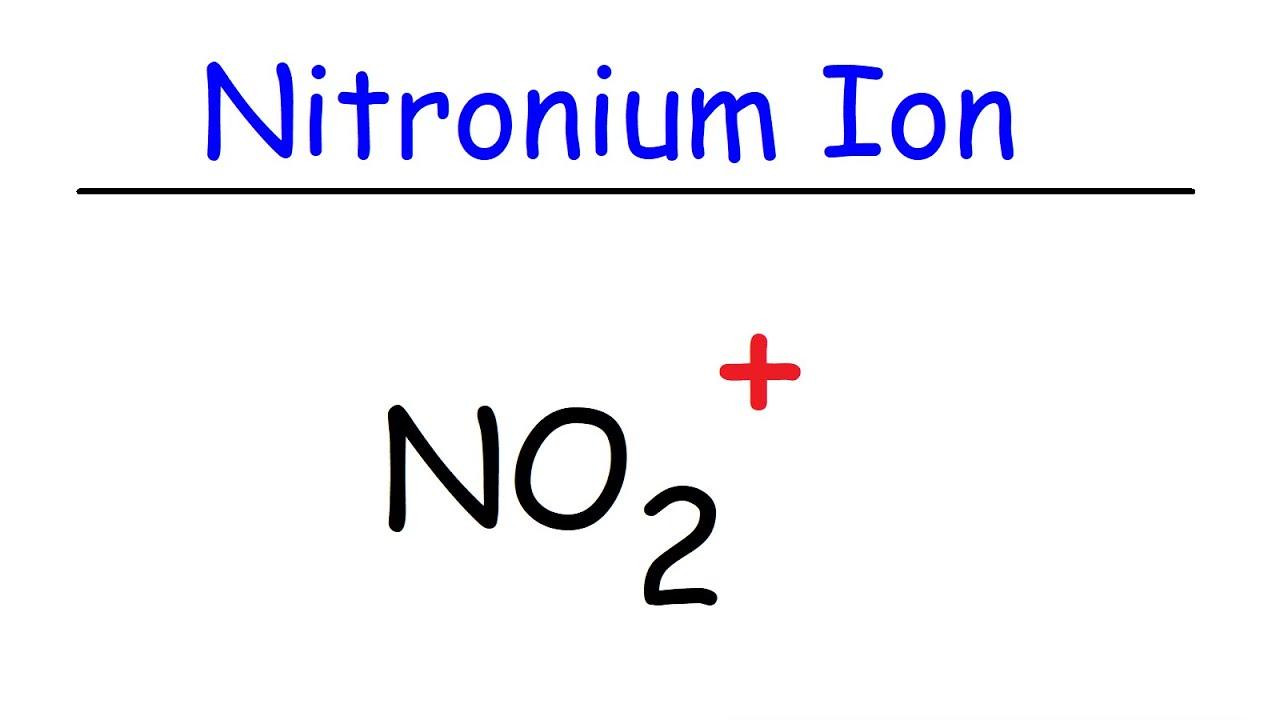Cut through the clutter by sending attendees an invitation email they will want to accept. We look at how to have an impact on people’s inbox.
We live in connected times. Almost everyone has access to their inbox almost all of the time and we are constantly checking for new messages. That’s great when it comes to delivering a message to multiple people, but what if they don’t feel inspired to read what you have to say, or don’t even open the email?
One of the most important parts of an effective event marketing strategy is your ability to write a successful invitation email. Your event invite wording should be concise and compelling, and overall your invitation email should encourage people to click on your CTA (call to action). These are the things you should be striving for each and every time you start typing up an email.
In this post, we examine what makes a successful event email invitation – from the subject line to the main message to the sign-off – and provide a number of specially created invitation email templates that can help get your point across perfectly.
What makes a successful event email invitation?
A great invitation email is both inspiring and informative. You want to raise awareness of your event and give people a reason to register, RSVP or buy a ticket. You also want to make sure that the details of the event – like the date, venue, and schedule – are clearly laid out so there’s no room for confusion. Here’s a step-by-step guide to the elements you need to consider.
The wording
Adapt your tone of voice to suit the style of the event you are inviting people to. A conference or business event might require some formality to give a sense of professionalism, while an invite to a festival or comedy evening could have a more casual and conversational feel.
Event email subject line
This is one of the first things a recipient sees upon receiving an email, so it’s important to make a good impression. Make sure the subject line is relevant to the rest of the email but try to focus in on the most attractive elements that will grab attention and create a sense of urgency, for example, ‘New music acts announced’, ‘Surprise guest speaker’, or ‘Discounted tickets for early-bird bookings’.
How to craft an intro
Once you have greeted the recipient at the beginning of the email, you should swiftly move into a short introduction that outlines the main event details. Logistics can come further down the email, for now you want to sum up the event in a few sentences so you don’t leave anyone feeling confused or unsure as to what the event involves.
State your purpose
Why are you sending this email? You have told people about the event in your intro and now you need to expand on the subject line. Keep it brief while using this opportunity to get the main message of the invite across.
Value proposition
Explain why the recipient of the email invitation should attend your event – what can they expect from the event and what are the incentives to register, RSVP or buy a ticket?
Time and place
Now is the time for more technical details. Bullets points or a centre-justified list can help to make information like the venue, date and time really stand out from the rest of the email. Remember that if you plan to send a series of emails in the lead up to the event, you don’t need to include every detail in the invitation – just enough to give a sense of the main points.
Mention noteworthy guests
Have you secured an expert speaker? Will there be a celebrity attending your event? Inspire enthusiasm among registrants and attendees by mentioning VIP guests and giving a little information about them. This can form a part of your value proposition or be a standalone section.
Request confirmation
This is the most common call to action that event organisers include in their invitation email. Ask recipients to confirm their attendance by registering, sending an RSVP or buying a ticket. This can be done by pressing a button at the end of the email that directs them to your website.
Waiting for reader’s acceptance
Set a deadline for responses and start compiling a list of people who are coming, but not before you have emphasised how much you hope they will be able to join your event. After all, you want attendees to feel valued every step of the way.
Tips to remember when crafting your invitation email
- Take a personal approach – Split your audience into groups. This could be according to target personas you have identified, geographical location or profession. Then you can customise the email for each group to make the value proposition specific to them. Remember to also personalise the subject line for each group, too.
- Include a clear CTA – Use the subject line to create a sense of urgency and guide recipients to the next step by adding a clear call to action button. More than one CTA might confuse the recipient and you could lose a potential attendee so remember to keep it clear and concise.
- Check and check again – Spelling mistakes and grammar errors can make your email look less professional. You want to gain the trust of the recipient so take the time to double-check everything in your email, including the subject line.
- Think beyond the invitation email – Sending a series of emails can be an effective way of moving recipients through the sales funnel – from building their awareness to converting them into ticketholders. Execute this strategy perfectly by crafting pre-written email sequences and think about automating the sending process to make your life easier.
How Eventbrite can help
As you get to grips with sending event invitations, the Eventbrite dashboard can help you manage your emails. Simply click on Invite & Promote > Email Invitations to see the status of your invites and edit and resend invites to people who haven’t responded in just a couple of clicks. You can also copy an invitation and import addresses from your contact list or manually add new addresses, then send immediately or schedule the email to be sent at a date and time in the future.
If you are looking for email invitation examples for your next event, then our easy-to-use templates can help. From announcing the start of registration or ticket sales to targeted emails that will drive VIP sales and a guide to what you should say if you need to postpone or cancel your event, you’ll find a template for every kind of message you might need to send.