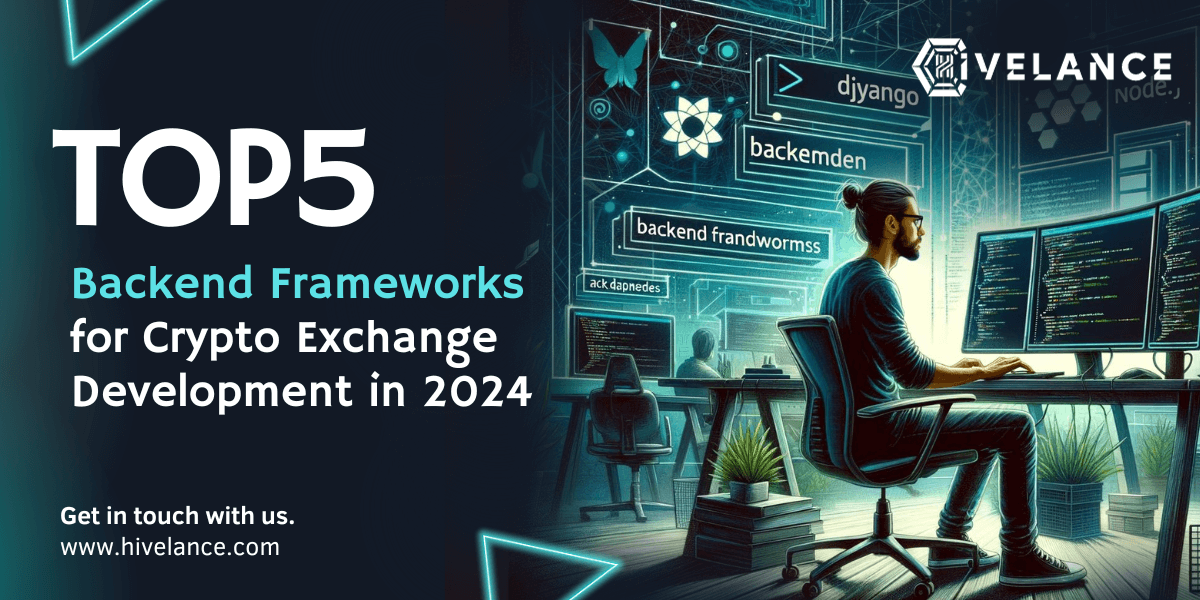Your team will inevitably grow as your events business does. With busy staff managing events across the country, your team needs to be more in sync than ever. Technology – including APIs and integrations – can be the solution to increasingly complex workflows, but it can also make things worse.
As your team and technology grow, it is important not to let each team adopt new technology individually – a seemingly great tool for one team can cause every other team pain with manual, error-prone data transfers.
Instead, make sure technology decisions are centralised so that your tools integrate and save everyone work. It’s unlikely that every single technology you want to use will already sync with your other tools. Luckily though, it’s easier than you may realise to have your team set up these integrations. Here’s how.
Automate your data between systems
Even two technologies that aren’t built to work together can be connected without manual coding work. Zapier creates automated workflows that unite your various technology. It’s a highly flexible, easy-to-customise tool that can connect over 750 apps.
For instance, every time you add a new contact to your CRM, you could create a “Zap” to automatically add it to email marketing system, too. Or, sync your SurveyMonkey responses straight to Salesforce.
Like Zapier, Automate.io and Workato both make it easy to connect your existing apps to automate your marketing, sales, and operations. These two options are geared toward conferences, making it easy to sync registrations in your ticketing platform back to your business’s internal systems.
Automate with APIs
If you want to build a connection that isn’t available through the above apps, you can create your own using APIs. APIs (Application Programming Interfaces) are ways of building technology so that it will work with other technology. If you use a ticketing or registration platform with an open API (like Eventbrite), your team can build a system that pulls your attendee data into any system you’re using.
The best thing about APIs is that they don’t necessarily require a team of developers to utilise. Services like Upwork connect you with skilled pros who can help you develop APIs to your exact specs.
APIs in action: How PianoFight built a “heat map” of sales
PianoFight started as a small, scrappy theatre company in an edgy corner of San Francisco’s SOMA neighbourhood. As it grew into a well-respected music and performing arts venue with an upgraded location in the heart of the Mission, PianoFight’s organisers knew they needed more serious technology backup.
Duncan Wold, PianoFight’s Head of Digital Marketing, counts on the open Eventbrite API to automate much of the venue’s marketing and ticketing operations.
For instance, Wold decided to build what he calls “The Ticket Wizard,” a straightforward app that uses the Eventbrite API to generate a heat map of the month’s ticket sales. That way, the restaurant and bar manager can use the heat map to staff and stock their bar. A simple red, yellow, or green shade on the heat map has saved the team money on wasted food and bored bartenders.
“Because we have this aggregate data, it’s doubled what we’re able to achieve with the time we have,” Wold says.
Automate the rest of your event technology
While APIs are the key to truly customising your event technology, many syncs can be set up using your ticketing or registration’s platform built-in integrations. Learn more about two of our top picks to help you streamline your event planning process.