You’ve had a wonderfully relaxing holiday, let go of all the stresses and strains of the workplace, stopped worrying about deadlines and targets… and then, bam!
You return to your desk only to be hit right between the eyes by an inbox groaning under the weight of hundreds (possibly even thousands) of emails. How depressing.
It almost makes going away not worth the bother – you’ll be sorting through this little lot for the next few days. Never fear! We are here to rescue your week with two tried and tested ways to get on top of your overflowing inbox quickly and painlessly.
Related: 5 Ways to relax on your summer break
The Tech Solution
While technology might have caused your problem, it can also solve it! There are several apps available that will automatically prioritise key emails, categorise others and filter out the stuff you really don’t want to see at all.
I decided to put one to the test. To start my 14-day free trial with Sanebox I simply entered my email address and the system got to work analysing the 27,493 emails in my inbox – yes, you did read that right. I was shocked too!
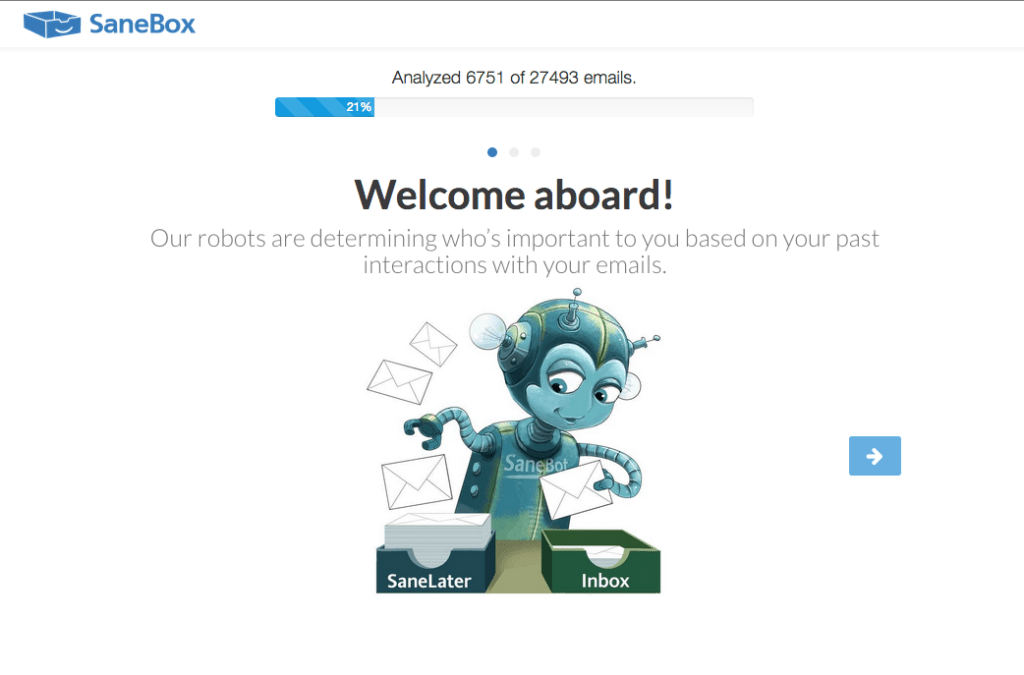 As you can imagine, this took a few minutes. The intelligent system was ‘learning’ which of my contacts are important to me based on past interactions and sorting my emails into categories.
As you can imagine, this took a few minutes. The intelligent system was ‘learning’ which of my contacts are important to me based on past interactions and sorting my emails into categories.
Next, Sanebox informed me that my inbox was “bursting at the seams” and subsequently had dumped the majority of my mail into a ‘SaneArchive’ folder, only labelling the most recent 5,000. Fair enough.
These 5,000 emails had been divided between my inbox and a new folder called ‘SaneLater’. This is where Sanebox moves all the mail it considers to be unimportant.
Then it was time to check how well its algorithms had done and start to train my new pet. This is easy to do. If Sanebox accidentally places an important email in the SaneLater folder, one can simply move it back to the inbox and the system will remember your preferences. Likewise, if it leaves pesky marketing emails in your inbox that you’d rather not see, you can just move them over to the SaneLater folder.
When you’re confident the SaneLater folder does indeed only contain unimportant mails you can easily select them all and delete the lot – ah, that feels good right?!
I found nearly 2,000 emails in my SaneLater folder and after reviewing it, was able to delete about 95%. All in all it had done a good job.
More importantly, my main inbox was left sporting only real, useful emails, sent to me by my genuine contacts – what a revelation.
Another great feature of Sanebox (which you can enable in the dashboard) lets you unsubscribe from regular marketing mails that you don’t have time to read with one click – just send them off to the ‘SaneBlackHole’. It simply directs the emails straight to trash.
This is particularly useful when companies require you to log in to their websites and update your preferences in order to unsubscribe from newsletters. I don’t know about you, but I can never remember my log in details, which means I resign myself to just deleting the unwanted emails as they come in.
With Sanebox, you can also ‘snooze’ emails until the following day, or until the weekend or your holiday is over, thus minimising distractions and letting you focus or relax. Another feature lets you set reminders to respond to individual emails or chase up a response from someone else – you can even sync it with your computer or phone’s digital calendar.
However, all of these great features don’t come for free. You can subscribe for $7 a month or pay $59 up front for the year, saving you 30%. I think it’s money well spent and will probably sign up at the end of my trial; it does only work out at about £4.60 a month. You can learn more about how to get the most out of Sanebox by signing up to its Inbox Zero Academy.
Another option you could try is Mailstrom, which is another tool to help you clear your inbox, but also features some nifty data reporting. It will tell you who you ignore email from the most, when the majority of your emails come in, who sends you messages with large attachments, and which social networks clutter up your inbox. Learning from this information can prevent your inbox from becoming cluttered again in the future.
Related: 6 Ways to increase your focus and get more done
The DIY Solution
Perhaps you’re not comfortable with the idea of robots sorting through your emails for you? Maybe you’re worried about missing something important? If you’d rather organise your inbox manually, this system will allow you to do so as quickly and efficiently as possible:
Step 1. Sort your email by ‘sender’ and then delete newsletters, bulletins, marketing emails and any other junk mail.
Step 2. Now sort your email by ‘subject’, and delete all but the most recent email in any conversation thread. Read that email from the bottom up.
Step 3. The next step is to sort by ‘date received’, and work through them, from the oldest to the newest. You may be used to doing the opposite but after you have been out for a while, try to reply first to those who have been waiting the longest. Reply to those that you can handle in 5 minutes or less as you go.
Step 4. Pick up the phone! For any emails that require an in-depth reply or are likely to trigger an email chain upon response, call your contact to chat it through. You may still need to follow up on email, but you can get straight to the point, plus your contact will no doubt appreciate the chance to catch up with you ‘in person’ after your absence from work.
Related: 5 Tips to improve your productivity
Conclusion
Whichever method you choose, with these systems there’s no need to be overwhelmed by the number of emails in your inbox. Just a few clicks can easily cut a bulging mailbag down to size and let you identify those emails that are actually important.
Do you have any other top tips for managing your mail? Please share them with us!





