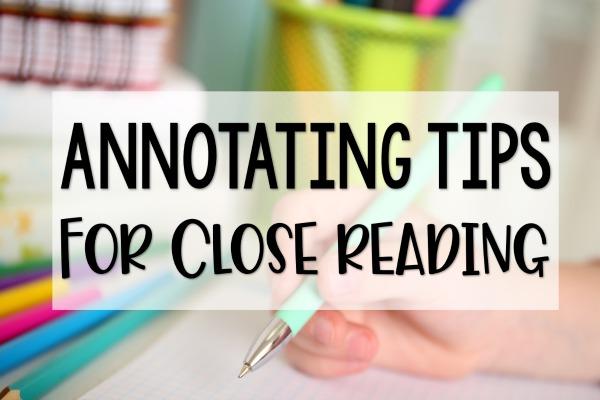Know who loves a good visual? AI and Machine learning thrive on images, voice, and other rich media. As a result, there’s been a rise in image-based ML tasks like object recognition, facial recognition, and image tagging.
If you’re working with images as part of your ML implementation, you’ll need to know how best to annotate pictures so they’re more beneficial to the AI. While standard image files will suffice for many tasks, machine learning requires something more structured.
There are several ways you can improve the performance of your models when working with images. Annotating images for machine learning ensures that AI can understand what it sees in them and use that information effectively and efficiently. Read on to discover how this can be achieved.
Defining What You Want From Your Image Annotation
The images you choose to annotate won’t be helpful to an AI unless you ensure they include the relevant information. You’ll want to mark up appearances in a way that enables the AI to understand what it’s looking at in terms of subject matter and visual cues.
The primary goal of picture annotation for ML is to provide context for the AI when it’s processing an image so that it can understand what it sees and what it’s being asked to do with it. The more specific you are, the better. Ideally, you want the AI to be able to understand the image in absolute terms without needing to draw on any external databases.
Determining What Constitutes a Good Image
An image is only as good as its content. You don’t want to annotate an image that isn’t a good fit for your ML project. An image that’s too complex or visually busy may not give the AI the necessary information.
You may not be able to mark it up effectively, or the AI may struggle to process it. Worse still, the image may not make sense to the AI, and it’ll be useless to you or your project. An image that doesn’t contain enough information may also pose issues.
Again, it may not be able to provide the opportunity for you to mark it up effectively. It may also mean that the AI cannot glean the information it needs from it.
Choosing the Right Tools for the Job
There are several tools available to assist with image annotation. Each offers its own set of benefits and drawbacks. You’ll need to decide which is most suitable for your project based on factors like:
- The amount of data you have.
- The complexity of the data.
- The number of images you have to mark up.
- The complexity of the images.
Mark up Everything
It’s tempting to mark up only the images you think are most important. You might think it’s a good idea to leave the rest unannotated so that you can concentrate on the big, important tasks. However, you should mark up the entire image. You never know which image will differentiate between a successful project and one that falls short.
Summing Up
To get the most out of your machine learning implementation, you’ll need to ensure the images you’re feeding into it are correctly annotated. You’ll want to ensure that the image is as helpful as possible to the AI. That means ensuring it’s as well-marked up as it can be.
With the correct picture annotation, you can improve your ML implementation. The more you can make the AI understand the images it’s seeing, the better. The more you can mark up your pictures, the better they’ll be at helping the AI do what you want.
#artificialintelligence #ai #machinelearning #technology #datascience #python #deeplearning #programming #tech #robotics #innovation #bigdata #coding #iot #computerscience #data #dataanalytics #business #engineering #robot #datascientist #art #software #automation #analytics #ml #pythonprogramming #programmer #digitaltransformation #developer