Managing customer interactions is a lot simpler with CRM software. A company that tracks customer data can tailor its sales and marketing efforts to address the needs of its customers better. In short, selling is an inevitable part of almost every CRM software, and one with great features can help you increase your revenue significantly.
However, CRM is a competitive niche, and there are loads of options out there. Some are superb and some are sub-par so, to help you find the right sales CRM for your business, we’ve analyzed the leading contenders and chosen our top 10 sales CRM tools.
Sales CRM Software: Top 10 for 2022
Here’s our selection of the top ten best CRM sales tools for 2022.
We’ve included short descriptions below, to go deeper, just read on.
- Salesforce — Overall best sales CRM
- Pipedrive — Best CRM for sales that includes multiple workflows
- Monday Sales CRM — Intuitive CRM sales software
- Zoho CRM — Best sales CRM for small businesses, startups, and non-profit organizations
- Freshsales — Best CRM sales software that can be integrated with QuickBooks
- Zendesk Sell — Best CRM sales software for companies already relying on Zendesk
- HubSpot CRM — Best free sales CRM
- Less Annoying CRM — Best CRM software for sales with an intuitive UI
- Maximizer CRM — Best CRM for sales reps with experience
- Keap — Best CRM sales software for remote work
Best Sales CRM Software Reviewed
After narrowing down the list of the best CRM software tools, we analyzed them in detail and picked out their features, benefits, and drawbacks.
Moreover, we examined the pricing plans to help you compare them and pick the one that suits your budget.
Let’s check out the best sales CRM.
1. Salesforce — Overall Best Sales CRM
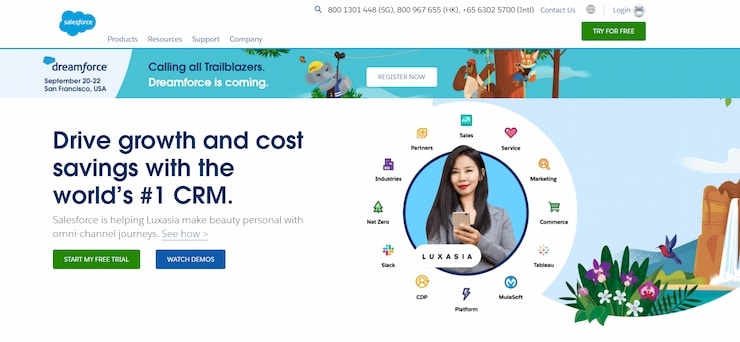
Simply put, Salesforce is the best CRM for sales.
It’s a comprehensive sales and CRM tool that can help you manage a wide array of operations and turn them into profit. Salesforce is much like a huge toolbox that also provides detailed statistics on everything to do with customers and sales.
In other words, it offers a detailed overview of every aspect of your business and indicates what can be further improved.
Most importantly, Salesforce is easy to use and features excellent customer service.
Key features:
- Customer 360° — Salesforce provides organizations with an entirely new way to ensure greater customer satisfaction by addressing all aspects of their cooperation with their customers in a 360-degree manner.
- Opportunity, contact, and sales performance management — All your contacts can be managed in one place. Keep a close eye on their social media activity, monitor all your interactions, and make any necessary adjustments to their sales tracks.
- Process automation — Use automation with Visual Workflow to stay organized at all times.
- Pipeline and forecast management — Receive accurate forecasts of your team’s pipeline and realistic reports about your organization.
- Dashboard customization — Create custom dashboards to help you stay focused on the most important tasks.
Pricing:
- Free trial
- From $25 per month
| Best for | Pricing | Free trial/plan | Customer support | Mobile app | Automation |
| All sorts of sales company needs | Starting at $25/month | Free trial | Chat, phone | iOS, Android | Available |
Pros:
- Many integrations
- Great customer support
- Workflow automation and predictive analysis
- Huge range of CRM needs covered
- All major and minor details in the sales funnel are followed
Cons:
- Small businesses might find the high-tier plans too expensive
- Learning curve is steeper compared to many other CRMs
If you think Salesforce is the best CRM sales option for you, you can try it for free right now and test the majority of its unique features.
2. Pipedrive — Best CRM for Sales That Includes Multiple Workflows
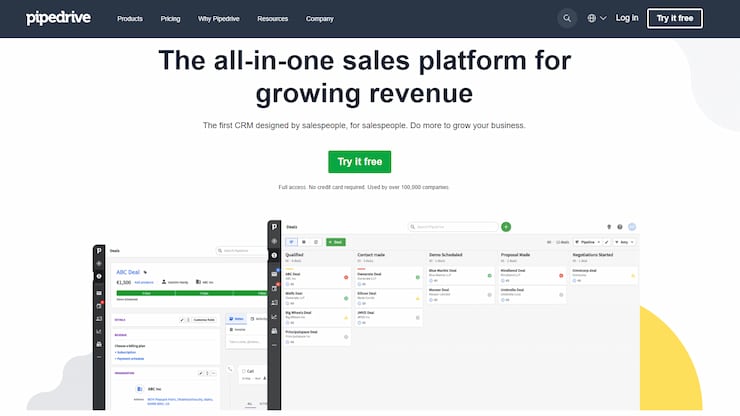
Pipedrive supports more than 90,000 businesses worldwide and is available in 16 languages.
It’s considered one of the best sales CRM software options as it can help you manage potential leads and customers by tracking all aspects of the sales pipeline. This will allow you to entirely customize each step and meet the needs of every rep.
One thing that makes Pipedrive stand out from the pack is its chatbot feature, meaning you can deploy intelligent bots to help you gain leads and improve overall engagement.
Chatbots can answer questions and direct customers to relevant representatives.
Key features:
- Advanced chatbots — Chatbots use AI to assist leads and customers in achieving their goals. They are a must-have tool for every larger business.
- Accurate reporting — The software keeps track of every step of the sales funnel and allows you to learn more about the success of your campaigns.
- Campaign management — By using contact forms that collect information from the web and on the ground, Pipedrive ensures consistency and accuracy with offline and online marketing campaigns.
- Cutting-edge customer segmentation — You can implement advanced segmentation options for your customers to improve your sales operations further and provide the best possible user experience, which will ultimately lead to more successful sales.
Pricing:
- From $14.90/month
| Best for | Pricing | Free trial/plan | Customer support | Mobile app | Automation |
| Sales with multiple workflows | Starting at $14.90/month | Free trial | Live chat, email | iOS, Android | Available |
Pros:
- Round-the-clock customer support
- Affordable for small businesses
- AI-powered sales assistant
- Detailed custom reports and stats tracking
- Easy to use
Cons:
- Some functionalities are limited compared to Salesforce
- Customer support in languages other than English is scarce
If you have a high sales volume and multiple workflows, Pipedrive is a great option for you, and you can even test it for free, thanks to its free trial.
3. Monday Sales CRM — Intuitive CRM Sales Software
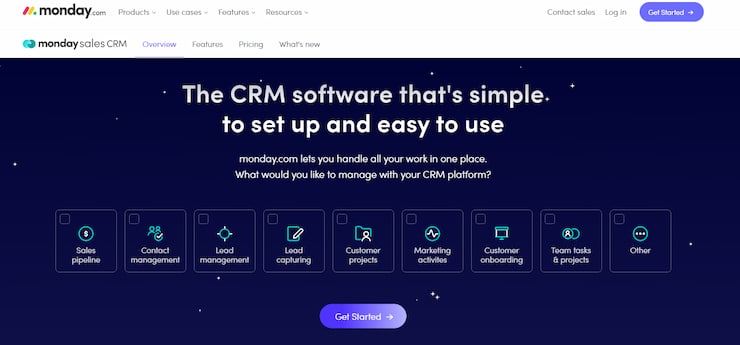
If you’re after high-level customization but don’t have a lot of experience doing so, Monday Sales CRM is the best CRM sales software for you.
You’ll find a rich set of features that fit perfectly with each other, helping you manage deals, communicate internally and with customers and leads, and more.
Everything is highly customizable and can be tailored to fit your needs. Any data format is easy to import, including various APIs and Excel files.
Also, Monday can help with software automation, empowering citizen developers, thanks to its no-code interface.
Key features:
- Project and operational management — All your sales projects can be customized with minimum effort while you monitor all their aspects.
- Automations — This is an integral part of Monday Sales CRM, which can save plenty of time with various processes.
- Great dashboards for live data tracking — Monday Sales helps you collect, track, and analyze data, all of it presented very neatly on visual dashboards. This is often beneficial to understand how you can further improve your sales.
- App sync and integrations — Monday Sales CRM syncs with your email or uses a variety of integrations to help you improve your sales process.
Pricing:
- Free-forever plan
- Basic: $10/seat/month
- Standard: $14/seat/month
- Pro: $24/seat/month
- Enterprise: Contact sales
| Best for | Pricing | Free trial/plan | Customer support | Mobile app | Automation |
| Sales teams with little CRM experience | Paid plans from $10/ seat/month | Free-forever plan | Live chat, contact form | iOS, Android | Available |
Pros:
- Free plan available for two users
- Wide array of integrations
- Capacity to import data from a range of sources
- No-code automation possible
- Simple and intuitive dashboards
Cons:
- Some users may not find dashboards relevant to their expertise
- There are no marketing tools built into the software
Monday has a free-forever plan, which is a great option for those who want to understand how CRMs work.
4. Zoho CRM — Best Sales CRM for Small Businesses, Startups, and Non-profit Organizations
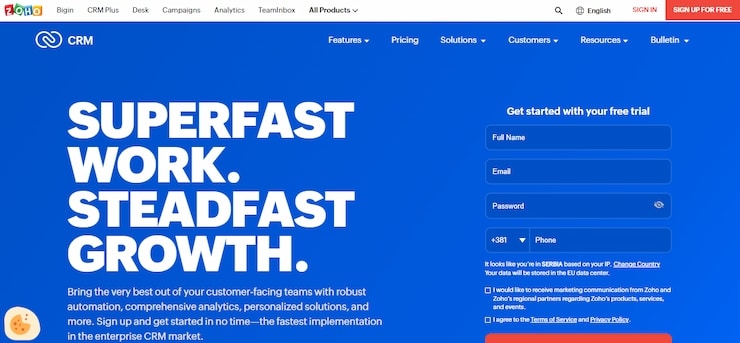
If you have a small business or you’re just starting with your organization, you need to think about many things.
One area that you won’t have to worry about that much is sales CRM, as Zoho targets organizations like yours.
Zoho currently supports over 250,000 businesses across 180 countries and is a feature-filled CRM software with a special set of tools that focuses on sales.
In addition, it offers easy transactions, targeted campaigns, and much more.
Above all, it comes with a free plan for three users.
Key features:
- Omnichannel presence — Zoho can connect to several channels, including social media, which can further improve your sales and increase your KPIs.
- 360-degree data overview — You can ensure that your sales reps always have access to the latest sales data and all other essential factors to help them maximize their performance. Different stakeholders can gain entry to varied types of data via Zoho.
- Zoho checkout — Making transactions easy during the sales process is as important as the entire funnel, and Zoho ensures that your customers have the best payment experience, minimizing dropouts.
- Automation — Some operations, such as deal and lead management, are much easier with Zoho, as you can automate and customize entire workflows to suit your business goals.
Pricing (per month):
- Free trial
- Standard: $20 billed monthly, $14 billed annually
- Professional: $35 billed monthly, $23 billed annually
- Enterprise: $50 billed monthly, $40 billed annually
- Ultimate: $65 billed monthly, $52 billed annually
| Best for | Pricing | Free trial/plan | Customer support | Mobile app | Automation |
| New companies | Starting at $14/month | Free plan and free trial of paid plans | Email, phone | iOS, Android | Available |
Pros:
- Easy-to-use interface based on drag-and-drop
- Many customization options
- You can plug various other Zoho apps
- Special methods for transactions
- Option to cancel or switch your current plan at any time
Cons:
- Customer support is limited
- Inexperienced Zoho users might need some time to get used to it
Zoho offers a free but limited plan.
Still, it’s one of the few that allows up to three free users, making it perfect for small organizations.
5. Freshsales — Best CRM Sales Software That Can Be Integrated With QuickBooks
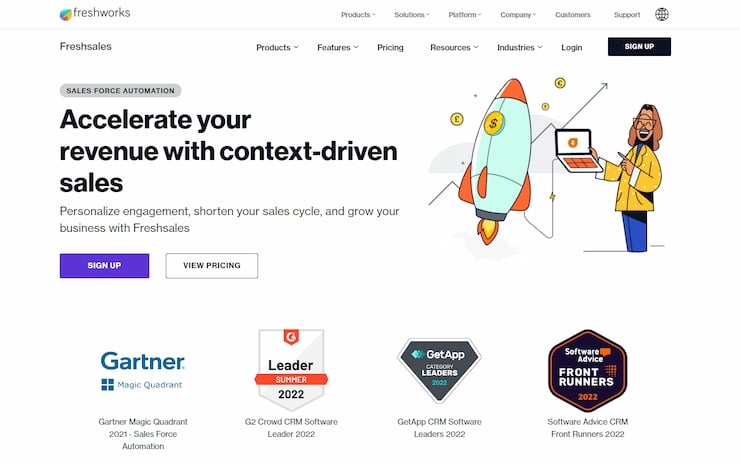
Freshsales was created as an extension of the original Freshdesk platform.
It’s an AI-powered CRM with a 360-degree sales overview, including various tools for sales reporting, deal management, contact management, email integrations, and more.
QuickBooks, on the other hand, is bookkeeping software used by thousands of organizations, which are often not sure which CRM platform will work best with it.
Well, the answer is quite clear in this case — it’s Freshsales.
Perhaps the most interesting part of Freshsales is Freddy.
He is not a human being but an AI, which can process and analyze data at high speed and help sales reps and other agents with their sales operations.
Key features:
- AI analytics — The AI assistant Freddy can analyze relevant information and suggest a course of action. AI is also present in other features offered by Freshsales.
- 360-degree customer view — Freshsales can help you access every single aspect of your interaction with customers and give you valuable insights to improve your business.
- Custom roles, modules, and fields — Freshsales is a highly-customizable CRM, improving data collection, task delegation, and much more.
Pricing (per month):
- Free plan
- Growth: $18 billed monthly, $15 billed annually
- Pro: $47 billed monthly, $39 billed annually
- Enterprise: $83 billed monthly, $69 billed annually
| Best for | Pricing | Free trial/plan | Customer support | Mobile app | Automation |
| QuickBooks integration | From $15/month | Free plan and free trial of paid plans | Phone, email, contact form | iOS, Android | Available |
Pros:
- Great AI assistant
- Cloud telephony
- Automation available
- Detailed deal and contact management
Cons:
- Need some time to set up automation and AI properly
- Inexperienced users may find it confusing due to the huge number of features
Freshsales is the best CRM software for sales if you’re already using QuickBooks.
But even if you aren’t, you will still get great value for the price.
6. Zendesk Sell — Best CRM Sales Software for Companies Already Relying on Zendesk
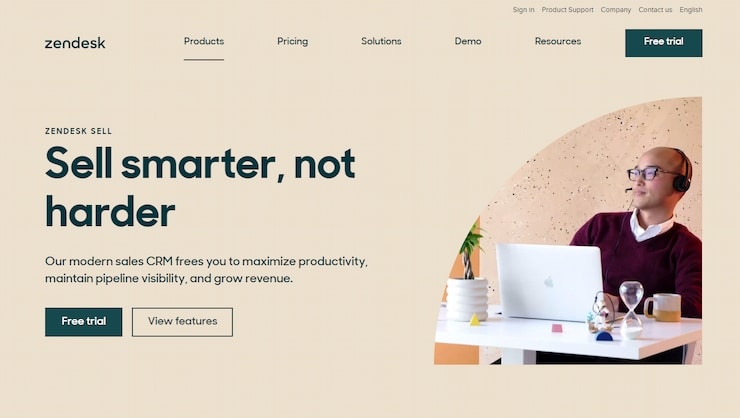
Zendesk is one of the most popular customer service platforms in the world, used by numerous companies and organizations.
Many argue that it’s not just the best CRM for sales reps but the best CRM overall, and we agree it deserves to be in the top 10 list.
Since it has in-built interoperability with other Zendesk apps, it is the perfect choice if your organization is relying on Zendesk already.
Some of the features you’ll find include a great overview of all interactions, conversion tracking and improvement, advanced analytics and forecasting, and more.
Key features:
- Useful productivity tools — Zendesk offers a whole range of helpful tools that will enable you and your team to work more efficiently.
- Pipeline visibility — Zendesk Sell analyzes the progress of your leads and deals and gives you an accurate picture of the pipeline stage for each. Advanced analytics and precise forecasts are included to ensure the success of your deals.
- All-in-one platform — You just need one platform for contact and leads management, meaning all details are there whenever you need them to get in touch with contacts.
- App marketplace — Zendesk has apps of its own, and most of them are developed to work seamlessly with one another.
Pricing:
- Team: $19/agent/month, billed annually
- Growth: $49/agent/month, billed annually
- Professional: $99/agent/month, billed annually
| Best for | Pricing | Free trial/plan | Customer support | Mobile app | Automation |
| All kinds of organizations | From $19/month | Free trial | Live chat, | iOS, Android | Available |
Pros:
- Customer-related options are available on one platform
- Detailed pipeline management
- Compatibility with all other Zendesk apps and products
- Plenty of customization options
Cons:
- Small businesses might find Zendesk pricing expensive
- Those who are after simple CRM platforms might find Zendesk too complex
Even though it doesn’t offer a long-term free plan, Zendesk has a great free trial option that you can try out to see if it’s a good fit for you.
7. HubSpot CRM — Best Free Sales CRM
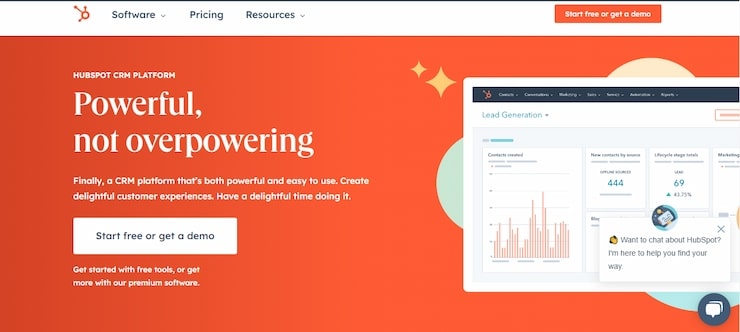
If you’re looking for the best free CRM for sales, HubSpot is the right choice for you, as it offers a perfect forever-free CRM plan for organizations that are on a budget.
The good news is that the free plan comes with all the necessary core functions to help your sales team excel. However, if you decide to use a paid plan, you’ll unlock additional important features that can benefit your sales reps even more.
HubSpot CRM can boost your sales pipeline visibility thanks to contact management in real-time. It means you’ll be able to access improved activity tracking, performance metrics, and many other relevant reporting details.
On top of that, the CRM platform offers a wide range of useful features.
Key features:
- Deal tracking — You’ll gain access to all active deals in the pipeline and be able to sort them by importance to have a better overview of what needs your attention.
- Available for all team members — There’s no upper cap on how many team members can use HubSpot for free, meaning they can all contribute to projects tracked by HubSpot CRM.
- Custom dashboards — You can customize your dashboards and get a better overview of all active projects and their relevant details.
- Prospect tracking — Learn more about your potential customers, their behavior, interests, and more, and prioritize high-value prospects.
Pricing:
- Free plan
- Starter CRM Suite: $45/month billed annually or $50 billed monthly
| Best for | Pricing | Free trial/plan | Customer support | Mobile app | Automation |
| Budget users | From $45/month | Free plan | Live chat, phone | iOS, Android | Available |
Pros:
- Free for an unlimited number of users
- Marketing tools available
- Top-notch live chat functionality
- Great tracking tools for deals and prospects
Cons:
- Paid plans are costly
- Certain features are not available via the free plan
If you have more than three people who would rely on a CRM platform for sales, try using HubSpot for some time and see how it fits your organization.
8. Less Annoying CRM — Best CRM Software for Sales With an Intuitive UI

If you’re looking for the best CRM software for sales without as much complexity, Less Annoying CRM might be a good fit.
The name itself suggests the approach of the designers and developers to this platform — they wanted to make it as intuitive as possible.
Because of that, Less Annoying CRM doesn’t have many advanced capabilities, meaning they wanted to keep the core features that are important for any sales team.
The platform is designed for small teams, so big organizations might not find it very useful if they have complex sales operations going on.
Key features:
- Simple setup — Unlike complex CRMs, which need days (if not weeks) to set up and fine-tune, Less Annoying is much simpler, and the setup process is easy and straightforward.
- Sync with Google Calendar — You can keep track of all your tasks at Less Annoying via Google Calendar, as the two can be connected and synced.
- Selective collaboration — Decide who gets to work on which projects and set their access accordingly.
- Lead reports — Access valuable information and statistics regarding your leads and customers to ensure the maximum impact on your sales team.
Pricing:
- Free trial: 30 days
- Paid plan: $15/user/month
| Best for | Pricing | Free trial/plan | Customer support | Mobile app | Automation |
| First-time users | $15/user/month | Free trial | Phone, email, contact form | Mobile-compatible with various devices | Available |
Pros:
- Affordable paid plan that offers all features
- Intuitive and user-friendly interface
- Ongoing updates
- Possible to connect to your Google account
Cons:
- Free plan isn’t available
- Not possible to get in touch with customer support via live chat
Even though it’s a relatively easy-to-use platform, it doesn’t offer a forever-free plan.
Still, it’s quite affordable and comes with a 30-day trial period, which is more than enough to see if it’s worth the cost.
9. Maximizer CRM — Best CRM for Sales Reps With Experience
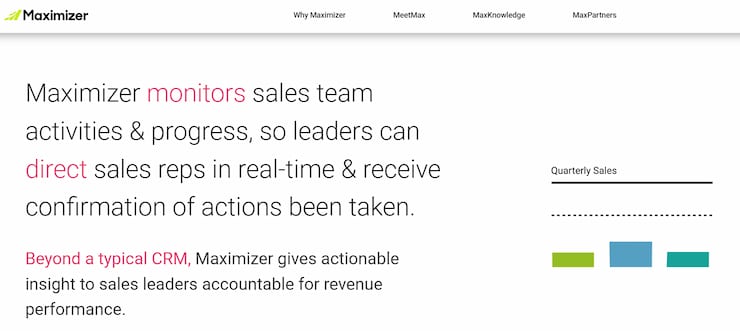
Maximizer CRM is the complete opposite of Less Annoying CRM, as it’s widely regarded as the best CRM sales software for more experienced users looking for a complex CRM.
Core functionalities are all part of a detailed business intelligence module where you can find comprehensive analytics, customizable and dynamic dashboards, coaching tools for sales workers, and much more. It’s also possible to set your sales goals and track your progress.
All in all, Maximizer CRM lets you analyze individual steps and monitor the big picture to get a better overview of your sales operations.
Key features:
- Flexibility — Maximizer CRM is great for both on-premise and cloud-based sales options, depending on your business preferences. Of course, the cloud-based version comes with more features, including GDPR-compliant storage.
- Campaign management — The Maximizer CRM app can help you see how leads and customers respond to your marketing campaigns. You can gain access to customer data and improve your sales and advertising accordingly.
- Notifications, alerts, and reminders — Maximizer CRM can come in handy if you’re working on several projects at once, as it allows you to set up notifications and reminders to help you stay on top of your sales operation.
Pricing:
- Free trial: 30 days
- Small Office Edition: $35/user/month
- Business Edition: $55/user/month
- Professional Edition: $100/user/month
| Best for | Pricing | Free trial/plan | Customer support | Mobile app | Automation |
| Advanced CRM users | From $35/user/month | Free trial | Live chat, phone, contact form, email | iOS, Android | Available |
Pros:
- Customer support available even before purchasing the product
- User-friendly design
- Plenty of customization options
Cons:
- Expensive paid plans
- Could use more marketing tools
Maximizer CRM is definitely one of the more expensive options, but it’s also among the best CRM sales software if you’re looking for a detailed and comprehensive solution.
10. Keap — Best CRM Sales Software for Remote Work
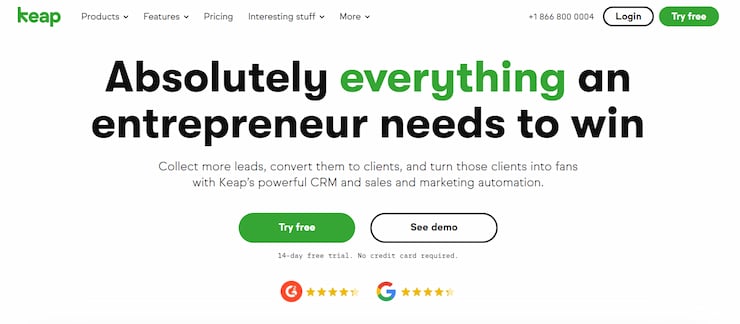
Keap has been around for more than two decades and has over 200,000 customers, so it’s safe to say that it’s one of the leading client management tools.
In fact, it’s the best CRM sales software for remote workers, as it’s optimized to help hybrid teams work together. Moreover, Keap is well-known for its email marketing automation capabilities.
The sales team will definitely find that lead tracking and pipeline management have been streamlined with Keap, and the reps will be able to come up with optimal strategies for lead collection and conversion.
Key features:
- Automated lead capture — Capturing leads is a form of art, but that process can be almost entirely automated, as Keap keeps all relevant data in one place and helps you decide how to streamline the process.
- Easy migration — You can quickly migrate data from any other tool to Keap, thanks to the intuitive interface and a great underlying technology powering Keap.
- Desktop and mobile app — Keap is available both on your desktop device and at the tips of your fingers if you prefer accessing it on your smartphone or tablet.
Pricing:
- Keap Pro: $129/two users/month billed annually, $169 billed monthly
- Keap Max: $199/three users/month billed annually, $249 billed monthly
| Best for | Pricing | Free trial/plan | Customer support | Mobile app | Automation |
| Remote work | From $129/two users/month | Free trial | Live chat, phone, email | iOS, Android | Available |
Pros:
- Plenty of marketing automation options
- Great marketing automation tools
- Sales playbooks to assist reps
- 2,500+ third-party app integrations
- Round-the-clock customer support
Cons:
- Expensive for small teams and businesses
- Automation setup can take a lot of time
Keap paid plans are expensive but well worth it.
Still, you can check the free trial and see if this CRM platform is a good fit for you.
What Does Sales CRM Software Do?
CRM stands for customer relationship management, and it helps you streamline the entire sales process by managing interactions with your customers. A CRM can help you track activities and collect data and notes about leads.
Everything is stored in a central database, and people from your organization can access it and act accordingly.
CRM software goes beyond just helping with sales, as it also offers various email marketing capabilities, accounting features, customer service, and company growth management.
Various CRM software options come with different benefits, and that’s why it’s important to test several from our list before opting for one.
Companies use a variety of CRM platforms to increase sales and have better relationships with their customers.
What Are the Advantages of Using Sales CRM Software?
Organizations that rely on CRM have numerous advantages, and here are the most important ones:
- You’ll provide better customer service at every step of your sales funnel.
- You will increase sales as your customers are happy with how you build a relationship with them.
- You can increase customer retention, meaning satisfied clients will come back to buy your goods or services.
- You’ll gain insight into detailed analytics regarding your customers and their behavior.
- You’ll increase the overall productivity and efficiency of your sales team.
- Communication on all levels will be improved, both internally and with leads and clients.
- You’ll be able to see more accurate sales forecasting.
Conclusion: What Is the Best CRM Software?
To sum up, the best CRM software tools can do much more good than harm, which is a reason why many organizations opt to use them.
Feel free to explore the ten options from this guide and test them if you have the time, as there is no one-size-fits-all solution.
On the other hand, our top pick is Salesforce, as we consider it the ultimate CRM tool.
Therefore, if you don’t know where to start, we recommend Salesforce.
#technology #coding #programming #softwaredeveloper #office365 #datacenter #devops #iot #cloudcomputing #softwaredevelopment#coder #developer #devops #sysadmin #programmer #geek #engineer #gamer #nerd #entrepreneur#developers_team #developersteam #tech #software #developers #helloworld #jira #agile #atlassiani've #helloworldWhy






