During a recent training session I described LinkedIn as being a ‘virtual’ version of networking in person and one of the delegates put their hand up and stated;
“It’s not really the same because you can only talk to people you already know, as soon as you try to contact someone else, LinkedIn want you to pay.”
Is this how you feel about Linkedin? If so you might find this post on how to contact anyone on LinkedIn both interesting and financially beneficial!
There are many ways you can engage with people indirectly on LinkedIn, groups, status updates, published posts etc but in this article I want to address the challenge of contacting someone directly, without having to send InMails, which are not free.
Stage One – Find them
LinkedIn is now so mainstream in business that the chances of your target not being on LinkedIn are minimal.
If you know the name of the person you wish to contact then this is pretty simple, just type their name into the basic search field at the top of any page.
You may however not be aware of a specific name, just the type of person you wish to contact. In this case you need to perform an advanced search:

On the next screen you need to enter information into the relevant fields, as an example we will try to find senior HR contacts in the London area.
In the Job Title field I have entered the following search string;
(HR OR “human resources”) Manager OR director
This is something called a Boolean string – don’t worry, it sounds very geeky but its actually fairly straightforward.
The technique allows you to search for a range of job titles rather than just one, in this case I wanted to cover human resources but I am conscious that some people may simply shorten this to HR (the search algorithm does have some intelligence built into it to interpret this but in my experience you can’t always rely on it) so I use the command OR (when in caps LinkedIn sees this as a command).
I also want to find people at the right level so I have added the words Manager OR Director (I could have extended this with VP OR Vice president as well).
Because we have two different OR commands I need to separate them by put one in brackets (HR OR Human resources).

Now that we have the job titles entered we need to change the field underneath to ‘current’.
Also remember to tick the box for ‘3rd tier + everyone else’ to make sure you are searching all of LinkedIn.
Finally you will need to enter the location at the bottom, pick a postcode and select a mileage radius.
Click on search: 
Now we have a list of people we may be interested in contacting.
This can be filtered by simply clicking the relevant categories or adding specific companies on the left hand side.
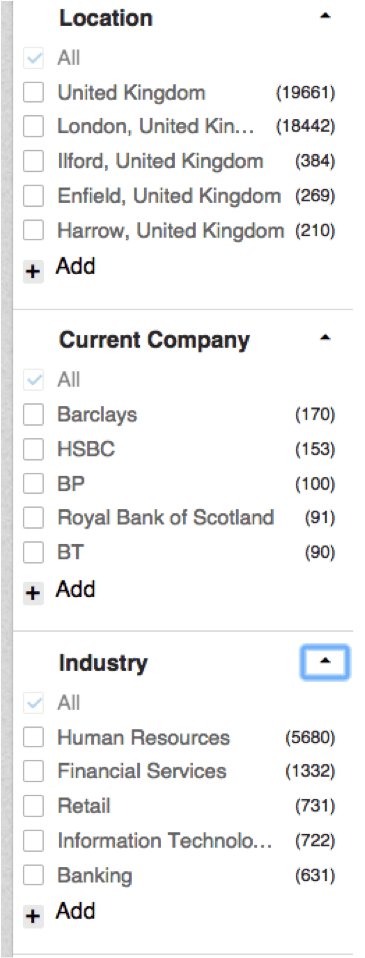
Keep refining your list until you have a manageable and highly targeted list.
Stage 2 – Contact them
As an overview the steps are as follows:
- If the full profile is not visible (out of network and 3rd tier for some of you) you will need to magically reveal the hidden profile information first – this is covered in the guide.
- Check at the bottom of their profile which groups they are a member of and whether you share membership of any.
- Join one of their groups if required (the guide explains how to get into groups quickly)
- Go to the ‘Members’ tab of that group
- Search for them by name
- Once found you will see a link allowing you to send them a free message
So there you have it, who needs expensive InMails?
Warning – handle with care!
Contacting people who you do not know out of the blue like this will often result in the message being ignored. I would suggest you try to engage with your target first to improve response rates.
Now that you are a member of the same group, why not try to engage them in a discussion first?
That said, it’s not always easy to engage if your target is not very active, so this method can really come in handy.
Connecting
Some people believe that the easiest way to contact someone is via an invitation to connect.
This may be true in theory but I believe an invitation to connect should always come after you have made contact in some other way first.
In my experience few people enjoy receiving invitations to connect from random strangers and LinkedIn are against this practice so you could land yourself in hot water if you use invitations as a free message.
Conclusion
There will always be occasions where it is necessary to contact someone who we are not connected with, and if we do not have their email address or a premium account then the method I’ve outlined will allow you to get in touch.
97% of LinkedIn users are a member of a group and you are able to join the vast majority of groups on LinkedIn, so despite what LinkedIn might tell us, in reality almost everybody is visible and contactable on LinkedIn.
Please don’t abuse this technique to spam people, your actions on LinkedIn are always directly attributed to your profile which in turn is directly connected to the company you represent and your own online brand.
Reputations that have taken years to establish can be destroyed very quickly if you resort to inappropriate, unsolicited messages on LinkedIn.
When used correctly however this method can make a real difference to your business.





